Editor's review
If you are always in search of a utility that allows you to make changes to your images so as to make them more attractive and beautiful then Tiff Image Viewer ActiveX Control may just be the right choice. It has different options through which you can do resizing, color change, zoom, etc. It`s good for the professionals who need to make so many changes to the images to get the desired output.
The software opens with the screen that has different options on the left side of the screen. The downloading and the installation of the software are smooth and quick. The right side of the screen shows the selected image and it is the working area also. The changes that are made with the options can be seen in the screen. Firstly you need to select an image from the input option and also select the output format also. Choose the JPEG quality, TIFF compression and you can go back to original and save also. Set the zoom level of the image or it the image to the window through the different zoom options. Rotate the image to the certain degrees or angle and flip it horizontal and vertical. You can copy a selection to the clipboard and also paste it whenever required. Change the color to gray scale or black white and resize the image to your choice. You can draw text to the image and set the font size, position, angle, etc. The copied selection is shown in a small box showing its preview. You can choose to drag and drop the image when the scroll bar occurs. Also you can choose the `+` option to make the selection. Set the alignment, border color and width and make the color selection. You can set the mouse position, resolution and also set mouse down to get pixel color. Get the image printed also.
You can give a complete new look to your images. Its worth to own by the professionals as it would prove to be a great help for their profession. Overall it gets a commendable 3 star rating for its multiple features that effortlessly adds the zing to your images.


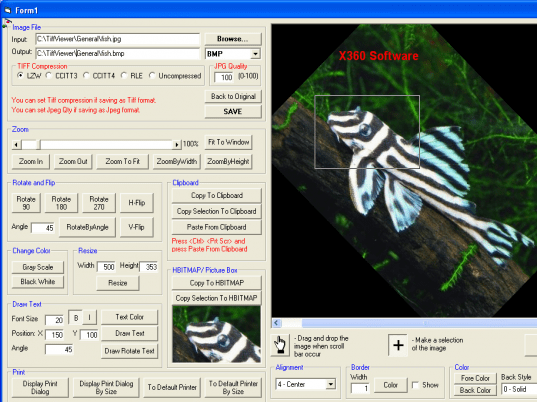

DO NOT USE !!!